Best Free AI Tools for Beginners: Top Picks to Get You Started with AI 2024
Artificial Intelligence (AI) is rapidly transforming various industries, making it easier for individuals and businesses alike to complete tasks more efficiently. While AI might seem complex, many beginner-friendly tools are available, and a good number of these tools are free. In this article, we’ll introduce some of the Best Free AI tools for beginners who can use to streamline tasks like content creation, data analysis, social media management, and more.
Whether you’re a student, small business owner, freelancer, or just curious about AI, these tools are perfect for getting started without needing a technical background.
Why Use Free AI Tools?
AI tools are designed to simplify tasks, increase productivity, and enhance creativity by automating repetitive work. Many free AI tools provide valuable features that would otherwise require hours of manual work. For beginners, free tools are a great way to explore AI capabilities without any financial commitment, giving you the chance to learn and experiment with different options before deciding if premium AI services are worth the investment.
Top Best Free AI Tools for Beginners
Here’s a list of some of the best free AI tools for making money across different applications. Each of these tools is user-friendly and accessible, even if you have no prior experience with AI.
1. ChatGPT by OpenAI
Overview: ChatGPT is a conversational AI tool that uses natural language processing to understand and respond to text inputs. It’s perfect for answering questions, brainstorming ideas, generating content, and more.
Features:
- Generates human-like text responses.
- Assists with content creation, such as blog posts, emails, and social media captions.
- Free version offers substantial functionality for beginners.
Why Beginners Should Try It: ChatGPT is easy to use and requires no technical knowledge. Whether you need help with writing, research, or simply exploring AI, ChatGPT provides valuable support for beginners.
2. Canva’s AI-Powered Design Tools
Overview: Canva offers various AI-powered tools to help you create stunning designs quickly. With features like automatic background removal and AI text suggestions, Canva makes graphic design accessible to everyone.
Features:
- Background remover, color palettes, and style recommendations.
- AI-generated templates for social media, presentations, and more.
- Free plan with hundreds of templates and design elements.
Why Beginners Should Try It: Canva’s AI features make design tasks much easier for those without design experience. Beginners can create professional-looking designs for free, making it perfect for small business owners, students, or anyone wanting to improve their visual content.
3. Grammarly
Overview: Grammarly uses AI to check your grammar, spelling, and punctuation as you write. It also offers suggestions for improving your tone and style, making it an invaluable tool for content creators, students, and professionals.
Features:
- Real-time grammar and spell-checking.
- Suggestions to improve readability and tone.
- Free version covers basic grammar and spelling checks.
Why Beginners Should Try It: Grammarly is easy to integrate into your writing routine, as it works in real-time across various platforms. The free version is sufficient for basic corrections and helps improve writing skills over time.
4. TensorFlow Playground
Overview: TensorFlow Playground is a web-based educational tool that allows beginners to experiment with machine learning concepts. It provides an interactive interface for visualizing how neural networks function.
Features:
- Simple interface for visualizing machine learning models.
- Adjustable parameters to see real-time effects on models.
- Free and web-based, no software installation required.
Why Beginners Should Try It: TensorFlow Playground is ideal for beginners interested in understanding the basics of machine learning. The visual interface makes it easier to grasp complex concepts without any coding knowledge.
5. Deep Dream Generator
Overview: Deep Dream Generator is an AI-powered image generation tool that lets you apply artistic styles to your photos. It’s powered by neural networks and creates surreal, dream-like images.
Features:
- Multiple art styles and effects for image transformation.
- Generates unique, AI-enhanced images.
- Free version available with basic features.
Why Beginners Should Try It: Deep Dream Generator allows users to experiment with AI-generated art in a fun, user-friendly way. It’s ideal for beginners who want to explore AI’s creative side without needing advanced skills.
6. Google Colab
Overview: Google Colab is a free, cloud-based Jupyter notebook environment that allows users to write and execute Python code in their browser. It’s particularly useful for beginners interested in coding and experimenting with machine learning models.
Features:
- Free access to cloud GPUs for running ML models.
- Easy-to-use interface for writing and testing Python code.
- Supports collaborative work and sharing.
Why Beginners Should Try It: Google Colab is ideal for beginners interested in learning Python and experimenting with machine learning. The free access to powerful computational resources makes it easy to start working on projects without needing a powerful computer.
7. Remove.bg
Overview: Remove.bg is an AI tool that instantly removes the background from images, leaving a clean, transparent background. It’s great for creating product images, profile pictures, and more.
Features:
- Automatic background removal.
- Simple drag-and-drop interface.
- Free version allows limited background removals per day.
Why Beginners Should Try It: Remove.bg is ideal for users who need to edit images without complicated software. It’s incredibly easy to use and saves time, especially for those without photo-editing experience.
Tips for Maximizing Your Experience with Free AI Tools
While these tools are free, understanding how to use them effectively can enhance your experience. Here are a few tips:
- Start Small: Focus on one or two tools at a time. Experimenting with too many tools can be overwhelming, especially if you’re new to AI.
- Explore Tutorials: Many of these tools have beginner guides, tutorials, or community forums. Familiarize yourself with these resources to make the most of each tool.
- Experiment and Practice: AI tools often require some trial and error. Try different features, ask for feedback, and see how they can improve your productivity and creativity.
- Upgrade If Necessary: If you find yourself needing more features, consider upgrading to premium plans. However, for beginners, the free versions of these tools should suffice.
Conclusion
Starting your AI journey with free tools is a smart, risk-free way to explore what artificial intelligence has to offer. From content creation and design to data analysis and coding, these tools provide beginners with powerful resources that can save time, improve skills, and spark creativity. AI is no longer reserved for tech experts, and these tools prove that anyone can benefit from it.
Give these free AI tools a try, see what works best for your needs, and enjoy the journey of discovering new ways AI can enhance your personal or professional life.


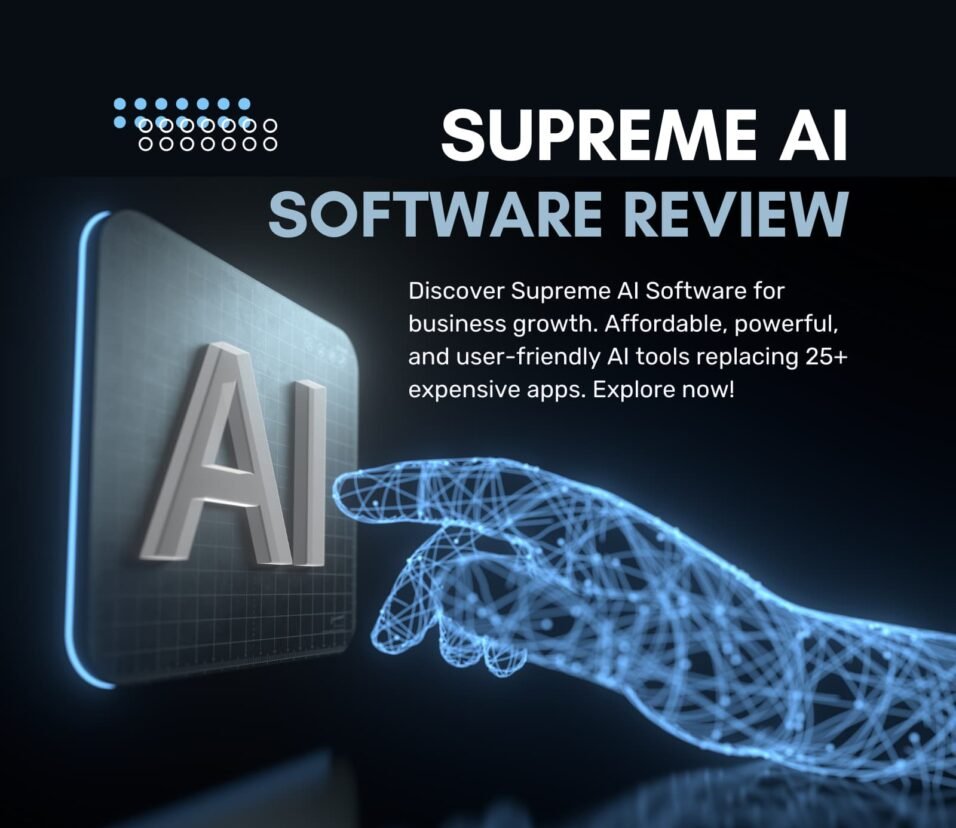





Leave feedback about this